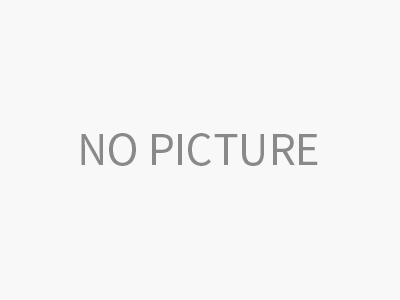Comprehensive Guide to Setting Up AVAX API Viewer for Developers
Getting Started with AVAX API
Setting up the AVAX API Viewer is like opening a door to endless possibilities. If you're a developer eager to dive into the world of blockchain, Avalanche (AVAX) is one of those platforms that truly stands out. With its high-speed transactions and innovative consensus mechanism, it’s no wonder developers are flocking to explore what it has to offer. Let’s break this down step by step so you can get started in no time.
So, first things first—what exactly is the AVAX API Viewer? Simply put, it’s your gateway to interact with Avalanche’s powerful ecosystem. Whether you’re building decentralized apps, managing assets, or just exploring how the blockchain operates, this tool will be your best friend. 😊
The Initial Setup
Before jumping into coding, make sure you have all the tools ready. You’ll need a few essentials:
- A code editor like VS Code or any other you prefer.
- Node.js installed on your machine. This is crucial because many APIs rely on JavaScript libraries.
- Basic knowledge of JavaScript or TypeScript (don’t worry if you’re still learning—this is a great chance to practice!).
Once that’s done, head over to the official Avalanche documentation. It’s an amazing resource filled with examples and guides. Bookmark it—you’ll be visiting often.
Now, let’s talk about installing the required libraries. Open your terminal and type:
npm install --save avalanche
This command installs the official Avalanche JavaScript library, which makes interacting with the AVAX API much easier. Once installed, you’re officially ready to start coding!
Connecting to the AVAX Network
Alright, here comes the fun part—connecting to the network! Before diving into complex operations, let’s test a simple connection. Create a new JavaScript file and add the following lines:
const { Avalanche } = require("avalanche");
const ip = "api.avax.network"; // Mainnet endpoint
const port = 443;
const protocol = "https";
const networkID = 1; // For Mainnet
const avalanche = new Avalanche(ip, port, protocol, networkID);
What did we just do? We created an instance of the Avalanche class, which allows us to communicate with the network. The variables like IP address, port, and protocol ensure that our requests go to the right place. Easy peasy, right?
If everything works fine, congrats—you’ve successfully connected to the AVAX network! 🎉 But hold on, there’s more to explore.
Exploring API Endpoints
The real magic happens when you start querying data from the network. One of the most common tasks is fetching account balances. Here’s how you can do it:
const info = avalanche.Info();
info.getBalance("your-address-here").then((balance) => {
console.log(`Your balance is ${balance}`);
});
Replace “your-address-here” with an actual wallet address, and voila! You should see the balance displayed in your console. How cool is that? 😄
Of course, balances are just the beginning. The API offers endpoints for everything from transaction history to smart contract interactions. Dive into the docs to discover all the functionalities available. Each endpoint comes with sample codes, making it super easy to implement.
Troubleshooting Tips
Let’s face it—things don’t always go as planned. Maybe you encounter an error message or your code doesn’t behave as expected. Don’t panic! Here are a few tips to help you troubleshoot:
1. **Double-check your inputs**: Ensure addresses, keys, and parameters are correct. Even a tiny typo can lead to errors.
2. **Use logs wisely**: Add console.log() statements throughout your code to track where things might be going wrong.
3. **Consult the community**: Join forums like Discord or Reddit. Developers love helping each other, and chances are someone else faced the same issue.
Remember, debugging is part of the journey. Every challenge you overcome makes you a better developer. 💪
Building Your First App
Now that you’ve got the basics down, why not build something practical? Imagine creating a dashboard that shows live updates of your wallet balance or tracks token transfers. Sounds exciting, doesn’t it?
Start small. Focus on one feature at a time. For example, create a button that fetches your balance when clicked. Once that works, expand to include additional features like sending tokens or viewing transaction history. Slowly but surely, you’ll have a fully functional app.
And hey, don’t forget to celebrate every milestone. Building apps takes effort, and recognizing progress keeps motivation high. 🎊
Final Thoughts
Setting up the AVAX API Viewer may seem intimidating at first, but trust me—it’s worth it. The Avalanche ecosystem is growing rapidly, and being part of it opens doors to incredible opportunities. Plus, there’s something incredibly satisfying about seeing your code interact with a live blockchain.
As you continue exploring, keep experimenting and learning. Blockchain technology evolves quickly, and staying curious is key to keeping up. Who knows? Maybe someday you’ll develop the next big decentralized application that changes the game. 😉
Good luck, and happy coding!